IP Failover Setup using KeepAlived on CentOS/RHEL 6
Keepalived is used for IP failover between two servers. It facilities for load balancing and high-availability to Linux based infrastructures. It works on VRRP ( Virtual Router Redundancy Protocol ) protocol. We have running two load balance servers using HAProxy and now we need to implement VRRP between both servers. This tutorial will help you to configure KeepAlived, Use this tutorial to configure HAProxy on both servers.
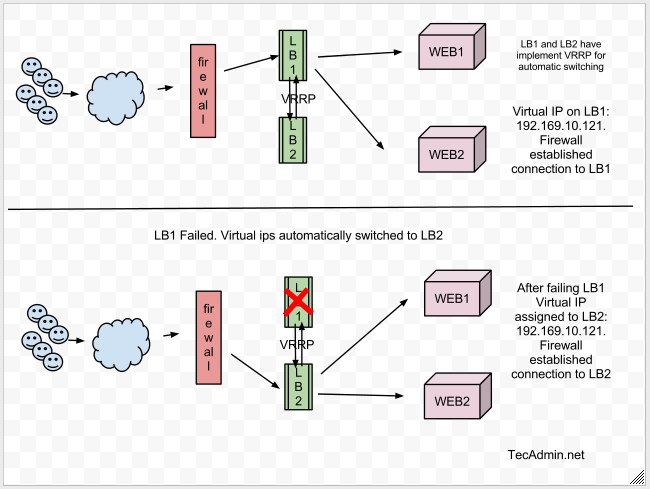
Network Scenario:
1. LB1 Server: 192.168.10.111 ( eth1 ) 2. LB2 Server: 192.168.10.112 ( eth1 ) 3. Virtual IP: 192.168.10.121Now we are implementing ip failover setup between LB1 and LB2 servers.
Graphical representation of Fail over Setup:
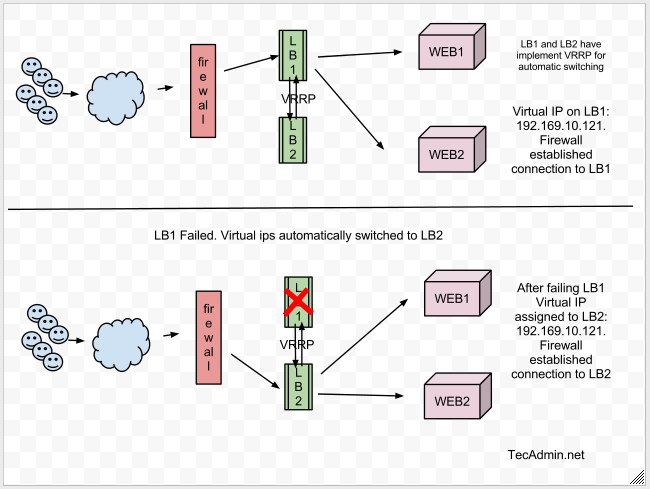
Step 1: Install Required Packages
Use following command to install required packages to configure Keepalived on server.# yum install gcc kernel-headers kernel-devel
Step 2: Install Keepalived
Keepalived is available in centos base repository. Install it using yum command line tool.# yum install keepalivedKeepalived configuration File: /etc/keepalived/keepalived.conf
Step 3: Configure Keepalived on LB1.
Edit Keepalived configuration file on LB1 and add following configuration. Update all red highlighted values with your network and system configuration.! Configuration File for keepalived
global_defs {
notification_email {
sysadmin@mydomain.com
support@mydomain.com
}
notification_email_from lb1@mydomain.com
smtp_server localhost
smtp_connect_timeout 30
}
vrrp_instance VI_1 {
state MASTER
interface eth1
virtual_router_id 51
priority 101
advert_int 1
authentication {
auth_type PASS
auth_pass 1111
}
virtual_ipaddress {
192.168.10.121
}
}
Step 4: Configure KeepAlived on LB2.
Edit Keepalived configuration file on LB2 and add following configuration. While making changes in LB2 configuration file, make sure to set priority values to lower than LB1. For example below configuration is showing 100 priority value than LB1 has it 101.! Configuration File for keepalived
global_defs {
notification_email {
sysadmin@mydomain.com
support@mydomain.com
}
notification_email_from lb2@mydomain.com
smtp_server localhost
smtp_connect_timeout 30
}
vrrp_instance VI_1 {
state BACKUP
interface eth1
virtual_router_id 51
priority 100
advert_int 1
authentication {
auth_type PASS
auth_pass 1111
}
virtual_ipaddress {
192.168.10.121
}
}
1. Priority value will be higher on Master server, It doesn’t matter what you used in state. If your state is MASTER but your priority is lower than the router with BACKUP, you will lose the MASTER state.
2. virtual_router_id should be same on both LB1 and LB2 servers.
3. By default single vrrp_instance support up to 20 virtual_ipaddress. In order to add more addresses you need to add more vrrp_instance
2. virtual_router_id should be same on both LB1 and LB2 servers.
3. By default single vrrp_instance support up to 20 virtual_ipaddress. In order to add more addresses you need to add more vrrp_instance
Step 5: Start KeepAlived
Start KeepAlived service using following command and also configure to auto start on system boot.# service keepalived start # chkconfig keepalived on
Step 6: Check Virtual IPs
By default virtual ip will assigned to master server, In case of master get down, it will automatically assigned to slave server. Use following command to show assigned virtual ip on interface.# ip addr show eth1Sample output
2: eth1: mtu 1500 qdisc pfifo_fast state UNKNOWN qlen 1000
link/ether 00:0c:29:6f:ed:60 brd ff:ff:ff:ff:ff:ff
inet 192.168.10.111/24 brd 192.168.1.255 scope global eth1
inet 192.168.10.121/32 scope global eth1
inet6 fe80::20c:29ff:fe6f:ed60/64 scope link
valid_lft forever preferred_lft forever
Verify IP Failover
- Shutdown master server ( LB1 ) and check if ips are automatically assigned to slave server.
# ip addr show eth1
- Now start LB1 and stop slave server ( LB2 ). IPs will automatically assigned to master server.
# ip addr show eth1
- Watch log files to insure its working
# tailf /var/log/messagesSample Output
Mar 19 17:30:24 localhost Keepalived_vrrp[6958]: VRRP_Instance(VI_1) Transition to MASTER STATE Mar 19 17:30:25 localhost Keepalived_vrrp[6958]: VRRP_Instance(VI_1) Entering MASTER STATE Mar 19 17:30:25 localhost Keepalived_vrrp[6958]: VRRP_Instance(VI_1) setting protocol VIPs. Mar 19 17:30:25 localhost Keepalived_healthcheckers[6957]: Netlink reflector reports IP 192.168.10.121 added Mar 19 17:30:25 localhost avahi-daemon[1407]: Registering new address record for 192.168.10.121 on eth1.IPv4. Mar 19 17:30:25 localhost Keepalived_vrrp[6958]: VRRP_Instance(VI_1) Sending gratuitous ARPs on eth1 forI hope this article will help to setup IP failover between two load balance servers.
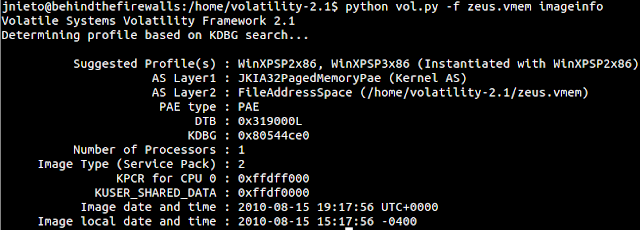
Nhận xét
Đăng nhận xét