Zimbra Tips : How To Configure Rate Limit Sending Message on PolicyD
Yesterday, i have been wrote article about how to install/enable Policyd on Zimbra 8.5. Now., i am will describe how to configure rate limit sending message with Policyd.
Why we must configuring rate limit sending message?
If there user have compromised password, spammer will sending email to outside with random email address receipt and very much email have been sent. Usually, public IP address will have blacklisted on any RBL and cannot sending email to outside. To prevent it, we can use Policyd and configure rate limit sending message with quotas modules on Policyd. Quotas modules can prevent user@domain or other configuration can sending some email per minutes or per hours. For example, per users can sending maximum 200 emails per hours
How to configure it?
This is step by step how to configure it. Assuming you have been install/enable Policyd.
Access Policyd WebUI via browser http://zimbraserver:7780/webui/index.php. Ensure your Zimbra service apache have been running
Select Policies | Groups. Select action and add groups. given name list_domain. On comment, you can empty or filled with comment. Select a group that has been made. On action, select members and fill with your domain. See the following example. make sure disabled status is no at groups or members groups
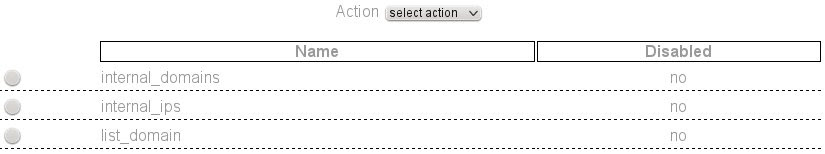
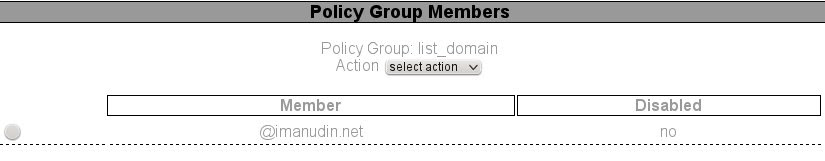
Select Policies | Main. Create new policy and give name rate limit sending message. See the following example
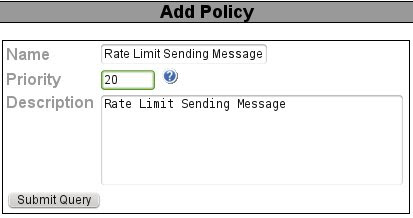
Select new policy has been made. On action, select members and fill with the group that has previously been made. Ensure disabled is no. See the following example
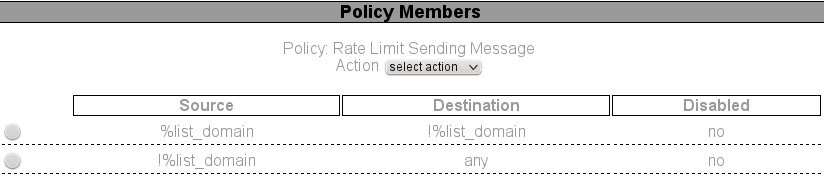
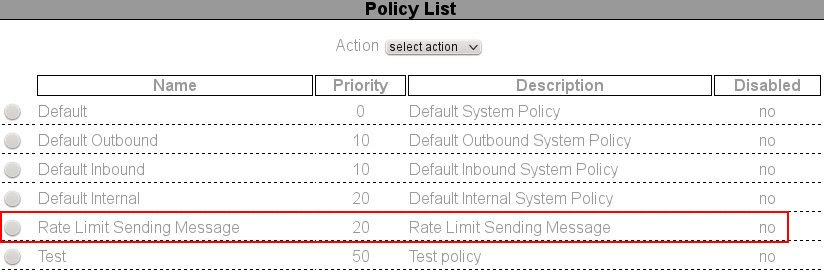
Select Quotas | Configure. Select action | add. fill with the following example
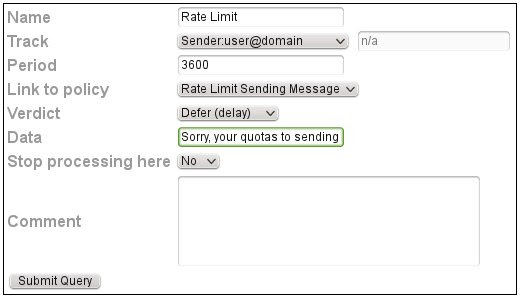
If all selection has been configured, click Submit Query. Select new quotas that has previously been made | select action | Limits. Add limit and configure. See the following example
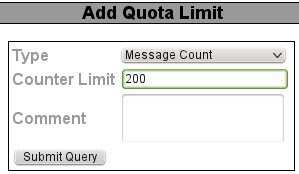
Ensure disabled status is no

Above configuration will limit sending message from domain local to outside and outside to any domain with maximum message 200 email/user/hour. Please try to sending message to other domain and see the log information on /opt/zimbra/log/cbpolicyd.log
Why we must configuring rate limit sending message?
If there user have compromised password, spammer will sending email to outside with random email address receipt and very much email have been sent. Usually, public IP address will have blacklisted on any RBL and cannot sending email to outside. To prevent it, we can use Policyd and configure rate limit sending message with quotas modules on Policyd. Quotas modules can prevent user@domain or other configuration can sending some email per minutes or per hours. For example, per users can sending maximum 200 emails per hours
How to configure it?
This is step by step how to configure it. Assuming you have been install/enable Policyd.
Access Policyd WebUI via browser http://zimbraserver:7780/webui/index.php. Ensure your Zimbra service apache have been running
Select Policies | Groups. Select action and add groups. given name list_domain. On comment, you can empty or filled with comment. Select a group that has been made. On action, select members and fill with your domain. See the following example. make sure disabled status is no at groups or members groups
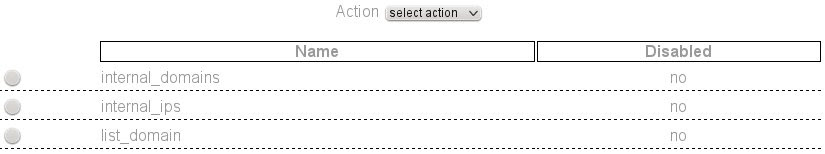
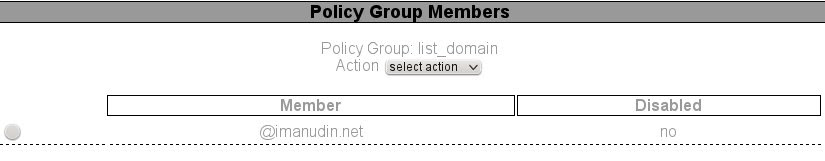
Select Policies | Main. Create new policy and give name rate limit sending message. See the following example
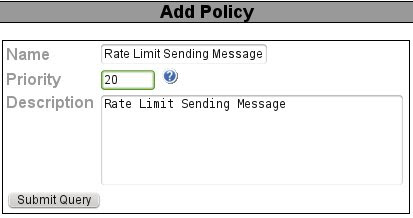
Select new policy has been made. On action, select members and fill with the group that has previously been made. Ensure disabled is no. See the following example
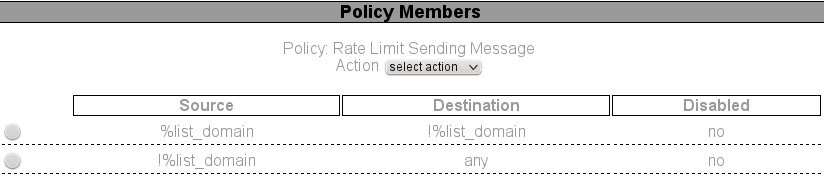
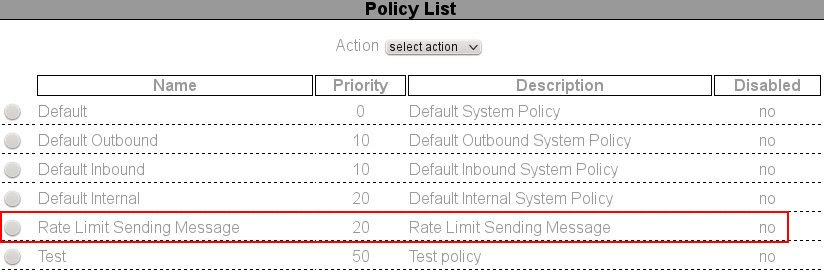
Select Quotas | Configure. Select action | add. fill with the following example
Name : Rate Limit Track : sender:user@domain Period : 3600 Link to policy : Rate Limit Sending Message Verdict : Defer (delay) Data : information who give to users if policy have been meet or you can empty. Example : Sorry, your quotas to sending email has been full. please try again later
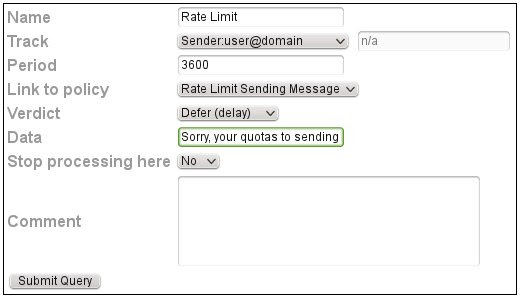
If all selection has been configured, click Submit Query. Select new quotas that has previously been made | select action | Limits. Add limit and configure. See the following example
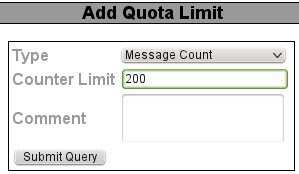
Ensure disabled status is no

Above configuration will limit sending message from domain local to outside and outside to any domain with maximum message 200 email/user/hour. Please try to sending message to other domain and see the log information on /opt/zimbra/log/cbpolicyd.log
[2014/09/08-21:32:39 - 4871] [CORE] INFO: module=Quotas, mode=create, host=127.0.0.1, helo=mail, from=admin@imanudin.net, to=ahmadiman@gmail.com, reason=quota_create, policy=6, quota=3, limit=4, track=Sender:admin@imanudin.net, counter=MessageCount, quota=1.00/200 (0.5%) [2014/09/08-21:32:39 - 4871] [CBPOLICYD] INFO: Got request #2 (pipelined) [2014/09/08-21:32:39 - 4871] [CORE] INFO: module=Quotas, mode=update, host=127.0.0.1, helo=mail, from=admin@imanudin.net, to=ahmadiman@gmail.com, reason=quota_update, policy=6, quota=3, limit=4, track=Sender:admin@imanudin.net, counter=MessageCount, quota=2.00/200 (1.0%)Good luck and hopefully useful
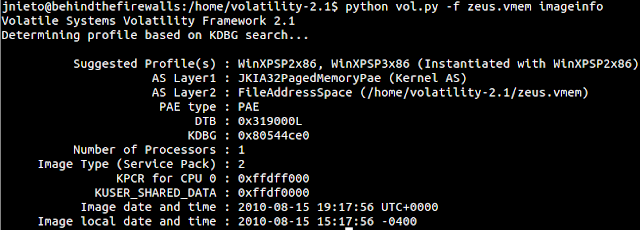
Nhận xét
Đăng nhận xét